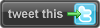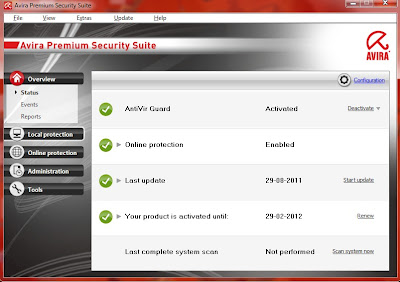It seems that homegrown mobile maker; Micromax is leaving no stone
unturned to achieve the maximum market share, especially in India. And
with the launch of Micromax A116 Canvas HD, it looks like; the company has no intention to give a break in the production of new smartphones, phablets and tablets.
This new handset is an Android based smartphone, or we can say, Micromax
has launched its new phablet. The success of Canvas A100 and Canvas 2 A110
in the 5-inch smartphone segment has given a huge exposure to the
brand, and the result is the launch of all new A116 Canvas HD.
Canvas Design and Hardware:
- This 5-inch giant comes with an impressive design and finishing. It seems that A116 has borrowed the design from its predecessor A110 but looks bit slimmer to the latter.
- It comes with MediaTek MT6589 Cortex A-7 quad core processor clocked at 1.2 GHz.
- It also includes a dedicated Power VR series 5 GPU for enhancing graphics quality.
- It has dimensions of 144 x 74 x 10.7 mm.
- You can expect to get Android v4.2 Jelly bean when it is launched.
- It has 5 inches IPS LCD capacitive touch-screen with 16M colors. IPS LCD type display enhances viewing angles as compared to TFT LCD.
- The screen resolution is 720p HD, (1280 x 720 pixels) with pixel density of 295.
- It supports multi-touch and includes scratch guard to protect screen, but canvas hd doesn't sport the much loved gorilla glass screen as of what i have heard. Canvas 2 even doesn't have a gorilla glass screen.
- It comes with brilliant camera of 8 megapixels with LED flash and auto-focus.
- You can get clear pictures of resolution 3264 x 2448 pixels and record HD videos as well.
- Along with this, there is also a secondary VGA camera of 0.3 MP included for video calling through 3G networks or for web calling.
Canvas HD Memory :
- Canvas HD comes with 1 GB of RAM.
- This high amount of RAM will make the smartphone more powerful in multi-tasking.
- It will come with inbuilt memory of 4 GB.
- Along with this, you can also find a micro SD card slot to expand memory up to 32 GB.
- It is dual SIM smartphone and supports GSM SIM cards(GSM+3G). Both SIM’s are operational at the same time.
- It also has 3G. You can easily get 3G downloading speeds of 42 mbps and uploading speeds of 5.76 mbps.
- Connectivity options like Bluetooth v3.0 and micro USB v2.0 have been included for sharing files between Bluetooth compatible devices.
- It has a 2100 mAh powerful battery.
- Going on sale in the beginning of February, the A116 Canvas HD will cost Rs. 15,000 ($280), and is unlikely to make its way to the United States in the near future, if at all.
Looking at the features on paper, the phone seriously packs one hell of a punch and a very tough contender for the 5' inch so called phablet category.
Hey guys you can also visits TECH2GET page on facebook also and leave your comments or any reviews over their too .Click on the image below to go to our facebook page .