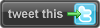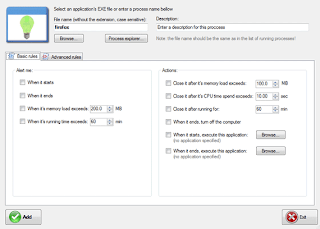Uploading Photos and sharing them with friends
is a common thing that we have done many times till now. To describe a photo generally we add a description to it. But what if we can ma
ke the photos speak for them self? Yes it is
true, now you can embed your voice with the photo and share them with
your friends. This can be done with help of
fotobabble.

Fotobabble is a website that lets you to upload your photos and add a voice message to it. The whole process is done in three steps, to avail this service you have to create a free account in fotobabble.
Uploading Photos:
First thing that you have to do is create a photo by uploading it in fotobabble.
Record Voice:

After the image is uploaded, the next step is to record your voice to it. This can be done directly through a microphone connected to your system. As you are done with recording voice, save the image.
Share with Friends:
When creating and recording voice is done, you will get two links at bottom of the page, one for sharing the talking photo with your friends. You can share talking photos with facebook, twitter, orkut friends just by sharing the link. Other link provided is to embed the image in a webpage.
Embedding voice with images is a new and innovative concept, being free of cost adds some extra points to it. Apart from sharing these talking photos with your friends you can also use these photos for promoting your blog site or new products which will be exceptionally helpful.
Note: To work on fotobabble you should have flash plug-in installed on your browser.
Site: Fotobabble