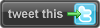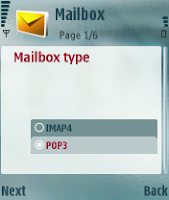friends register for the ads; it will only take 5 mins & u will get a oppurtunity to earn
This application is used to get live cricket scores directly on mobile.It is a cool application,it gives the detailed information of the last overs shots & scores.You can get score card and every thing you need.This software is basically taken from REDIFF, so i think that u will not be charged for surfing through this.So hurry and download this.If their is any problem regarding the download Plzzzzzz wirte it in the comment column.
download :- CRICKET SCORES