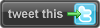When stepping out to buy a
router,there are certain things one must keep in mind.These include what
purpose (video streaming,gaming) the Wi-Fi router will be used for,how
many devices will be connected to it,what kind of range you would
want,whether all the gadgets you use support Wi-Fi g or n,and so on.
Basic Router :
If you just want a simple basic router,the Netgear WGR614 for 1,500 will get the job done.The cheapest ADSL2+ and Wi-Fi router combo is the TP-Link TD-W 8951ND for 1,800,which can fulfil your basic wireless needs if you need a built-in modem.
Router with USB support for external hard drives/dongles:
If you extend your budget to 3,000,then you can get the ASUS RT-N 13U Wi-Fi router that comes with a USB port.Connect an external hard disk to the USB port of the router,and you will be able to access the contents of the HDD from any device that is connected to the same Wi-Fi network.The USB port of the router also supports wireless dongles from MTS,Tata,etc,making the router a portable Wi-Fi hotspot.
The workhorse router:
Connecting a lot of devices to the router or streaming videos or music via wireless is going to put quite a load on it.A basic router will simply restart or hang under heavy load like this.If you are looking to connect more than 10 devices to your network,you need to buy a dual-band router.If you will be streaming standard-definition quality videos,a decent 2.4GHz Wi-Fi router like the Netgear N300 for 2,000 should get the job done.Since streaming HD videos or gaming requires a lot of bandwidth and speed,you will need to buy a simultaneous dual-band Wi-Fi router like the Linksys E2500 ( 8,000) or E3000 ( 10,000).
Surrounded by Wi-Fi signals
If you live in a building or your house is surrounded by Wi-Fi networks,buying a 2.4GHz router makes no sense due to the interference from surrounding networks.In such a case,buy a Wi-Fi router that supports the 5GHz frequency.This will make sure that there is no interference from other Wi-Fi networks,and ensures optimum performance.But do make sure that all your devices support the 5GHz band,before switching exclusively to it.The Linksys E2000 Advanced Wireless-N Router ( 7,000) is one of the cheapest 5GHz Wi-Fi router and provides the most bang for the buck.
Before you step out to buy a Wi-Fi router,talk to your service provider/cable internet operator.Many ISPs,such as MTNL and BSNL,will provide you with a wireless router themselves and at a nominal cost.Besides,this will reduce your problems of having to set up and secure your wireless network all by yourself.
Hey guys you can also visits TECH2GET page on facebook also and leave your comments or any reviews over their too .Click on the image below to go to our facebook page .
 |
Netgear WGR614 Wireless-N 150 |
If you just want a simple basic router,the Netgear WGR614 for 1,500 will get the job done.The cheapest ADSL2+ and Wi-Fi router combo is the TP-Link TD-W 8951ND for 1,800,which can fulfil your basic wireless needs if you need a built-in modem.
Router with USB support for external hard drives/dongles:
If you extend your budget to 3,000,then you can get the ASUS RT-N 13U Wi-Fi router that comes with a USB port.Connect an external hard disk to the USB port of the router,and you will be able to access the contents of the HDD from any device that is connected to the same Wi-Fi network.The USB port of the router also supports wireless dongles from MTS,Tata,etc,making the router a portable Wi-Fi hotspot.
 |
Asus RT-N13U |
The workhorse router:
Connecting a lot of devices to the router or streaming videos or music via wireless is going to put quite a load on it.A basic router will simply restart or hang under heavy load like this.If you are looking to connect more than 10 devices to your network,you need to buy a dual-band router.If you will be streaming standard-definition quality videos,a decent 2.4GHz Wi-Fi router like the Netgear N300 for 2,000 should get the job done.Since streaming HD videos or gaming requires a lot of bandwidth and speed,you will need to buy a simultaneous dual-band Wi-Fi router like the Linksys E2500 ( 8,000) or E3000 ( 10,000).
Surrounded by Wi-Fi signals
If you live in a building or your house is surrounded by Wi-Fi networks,buying a 2.4GHz router makes no sense due to the interference from surrounding networks.In such a case,buy a Wi-Fi router that supports the 5GHz frequency.This will make sure that there is no interference from other Wi-Fi networks,and ensures optimum performance.But do make sure that all your devices support the 5GHz band,before switching exclusively to it.The Linksys E2000 Advanced Wireless-N Router ( 7,000) is one of the cheapest 5GHz Wi-Fi router and provides the most bang for the buck.
Before you step out to buy a Wi-Fi router,talk to your service provider/cable internet operator.Many ISPs,such as MTNL and BSNL,will provide you with a wireless router themselves and at a nominal cost.Besides,this will reduce your problems of having to set up and secure your wireless network all by yourself.
Hey guys you can also visits TECH2GET page on facebook also and leave your comments or any reviews over their too .Click on the image below to go to our facebook page .