
It is a small, easy to use software that is available in free and premium versions. For normal usage free version is satisfactory. The premium version consists of some advanced features and functionality.

To monitor an application you have to add it first in Kiwi. You can directly write the name of the application or you can also use the process explorer to add up process. The process explorer also gives you information about the processes memory, peak memory, cpu time, running time. You can also terminate any process, view total processes running with total physical load or add a process to monitor.

Selecting a process and pressing the add button brings up the alert set window. Here you will get options to set alert options for the particular process with respect to when it starts or ends, exceeds certain definedmemory limit or cpu run time. You can also specify certain basic rules to be performed when these alerts are triggered, apart from closing the process you can also set rules to shutdown computer with the end of that process , start or end a different process.
My Verdict
This software is very helpful in monitoring and controlling processes that are not working normally.
Download: Kiwi application Monitor

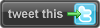
1 comment:
Making money on the internet is easy in the undercover world of [URL=http://www.www.blackhatmoneymaker.com]blackhat blog[/URL], Don’t feel silly if you don't know what blackhat is. Blackhat marketing uses alternative or misunderstood avenues to generate an income online.
Post a Comment