Many of us, or I must say, almost all of us have images and videos on our Android devices, we want hidden from other people. By default there is no option to exclude a specific folder from gallery, you can password protect your files using some application from the market but none comes with out a hefty price tag.
Yesterday night I was doing some research on my Samsung Galaxy S and got a superb idea as to how you can hide a folder from Gallery and stock file manager. The application used in this process is free to download from market.
1.As stock File Manager for Android is not adequate to do the trick, download and Install Astro File Manager from market. The application is free to download and use.
2.Now select the Folder you want to hide from the gallery and long press on it. Suggest to create a new folder and later import all your private data in it.
3.On the File Options popup menu, tap on edit and select rename.
4.While renaming just put a period(.) in front of the folder and confirm.
5. From now on that folder will be treated as system folder and will be hidden from your Gallery and stock File manager.
6.Now just import all your private files and folders into that folder using Astro File Manager and live a tension free life.
Download ASTRO File Manager
Yesterday night I was doing some research on my Samsung Galaxy S and got a superb idea as to how you can hide a folder from Gallery and stock file manager. The application used in this process is free to download from market.
1.As stock File Manager for Android is not adequate to do the trick, download and Install Astro File Manager from market. The application is free to download and use.
2.Now select the Folder you want to hide from the gallery and long press on it. Suggest to create a new folder and later import all your private data in it.
3.On the File Options popup menu, tap on edit and select rename.
4.While renaming just put a period(.) in front of the folder and confirm.
5. From now on that folder will be treated as system folder and will be hidden from your Gallery and stock File manager.
6.Now just import all your private files and folders into that folder using Astro File Manager and live a tension free life.
Download ASTRO File Manager

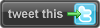





8 comments:
alternatively you can create a blank file (in the folder that you want to hide from the gallery) and name it ".nomedia"
You can also use a great app such as PhotoVault which can hide your photos from others.
http://bstdownload.com/reviews/photovault-3/
i put an . in front of a file accidently and now i can't find the file? can anyone help?
Go to options tick show hidden files
.nomedia one is best
off white
kyrie 4 shoes
a bathing ape
bape
kevin durant
steph curry shoes
air jordan
yeezy boost 350 v2
golden goose sneakers
nike sb
best replica bags online luxury replica bags best replica bags online
you could look here replica designer bags wholesale Read More Here hop over to this web-site description www.dolabuy.co
Post a Comment