Recently, I got iPod Touch and like any other Apple Device owner wanted to jailbreak it to remove restrictions and install unsigned / cracked apps. So, I selected GreenPois0n to jailbreak my iPod touch 4G with iOS 4.2.1 and here we go with the procedure.
1. Download GreenPois0n – RC 6 is latest at the moment.
2. Power Off iPod and connect it via USB.
3. Launch the GreenPois0n.exe and to put your device into DFU mode, follow procedure with timings.
* Press and hold the sleep button for 2 seconds
* While holding Sleep button, press and hold Home button for 10 seconds
* Release the Sleep button but continue holding Home button for 15 second
4. Press on Jailbreak as soon as it detects your device in DFU Mode when it is ready to Jailbreak.
5. GreenPois0n will start jailbreaking your device and Soon, your device will show something like Boot Screen. Wait till the Tool says Jailbreak Completed.
iPod will restart itself and you’ll notice that boot logo is no more the apple logo. It means Jailbreak successful.
On Homescreen, there will be an icon named Loader from where you can install Cydia.
After installing Cydia, you can opt for adding Sources to get Installous that allows to install cracked apps.
please note .. try this at your your own risk(but this seriously works)
1. Download GreenPois0n – RC 6 is latest at the moment.
2. Power Off iPod and connect it via USB.
3. Launch the GreenPois0n.exe and to put your device into DFU mode, follow procedure with timings.
* Press and hold the sleep button for 2 seconds
* While holding Sleep button, press and hold Home button for 10 seconds
* Release the Sleep button but continue holding Home button for 15 second
4. Press on Jailbreak as soon as it detects your device in DFU Mode when it is ready to Jailbreak.
5. GreenPois0n will start jailbreaking your device and Soon, your device will show something like Boot Screen. Wait till the Tool says Jailbreak Completed.
iPod will restart itself and you’ll notice that boot logo is no more the apple logo. It means Jailbreak successful.
On Homescreen, there will be an icon named Loader from where you can install Cydia.
After installing Cydia, you can opt for adding Sources to get Installous that allows to install cracked apps.
please note .. try this at your your own risk(but this seriously works)

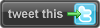




No comments:
Post a Comment