Facebook continues to innovate in new and different ways. However, its latest addition has come under a lot of fire. The all new photo viewer for Facebook has not found universal love. Most of its users are instead finding it cumbersome. Today we show you the two simplest ways to get rid of it.
Visit the preview page of the desired photo.
Or simply press the F5 key.
Whichever way you prefer, the end result is the same. We get rid of the all new photo viewer.
Visit the preview page of the desired photo.
Go to the address bar of the browser.
At the end of the address, there is &theater – delete it.
Or simply press the F5 key.
Whichever way you prefer, the end result is the same. We get rid of the all new photo viewer.

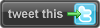


No comments:
Post a Comment